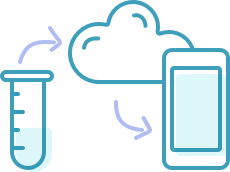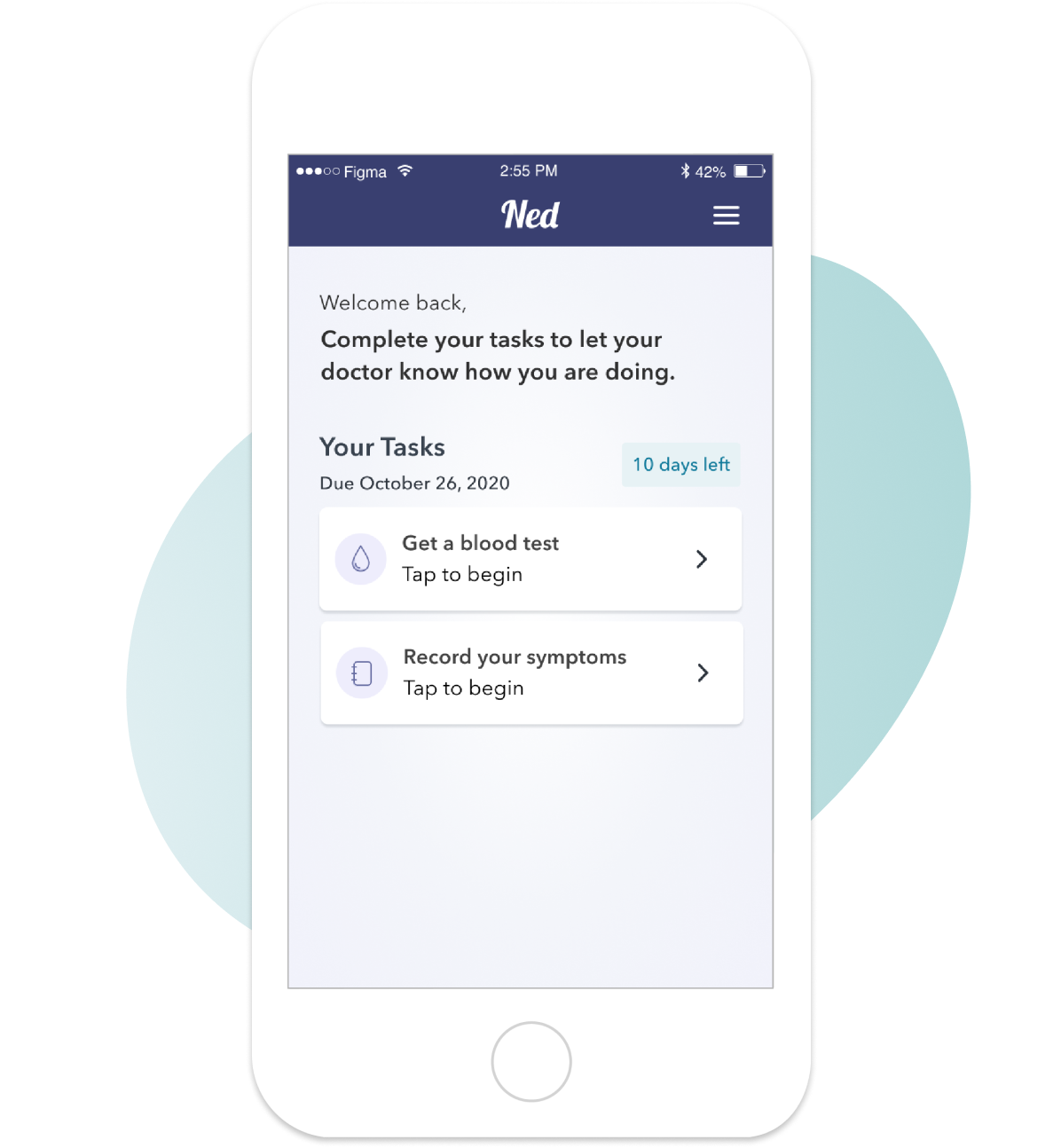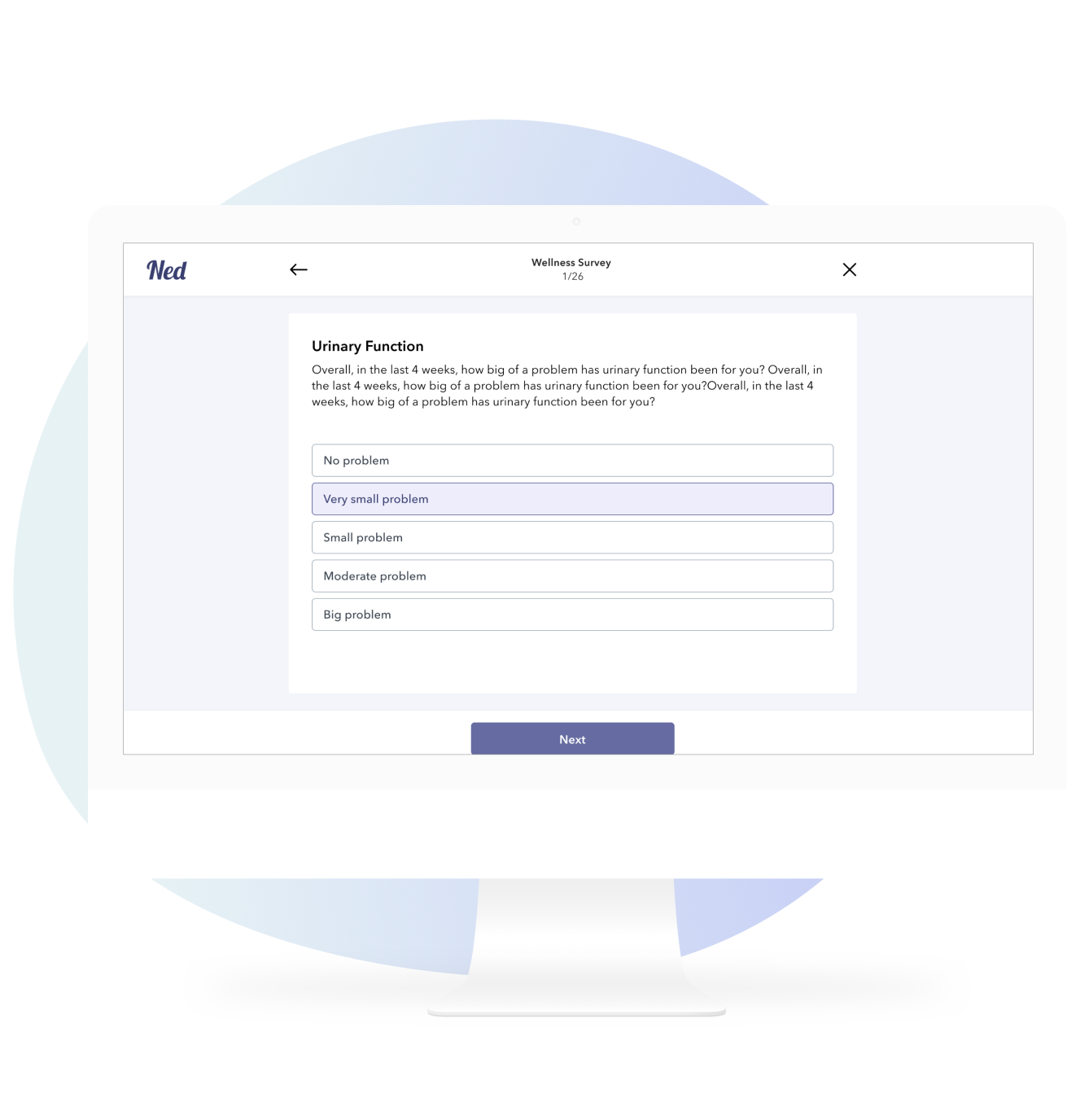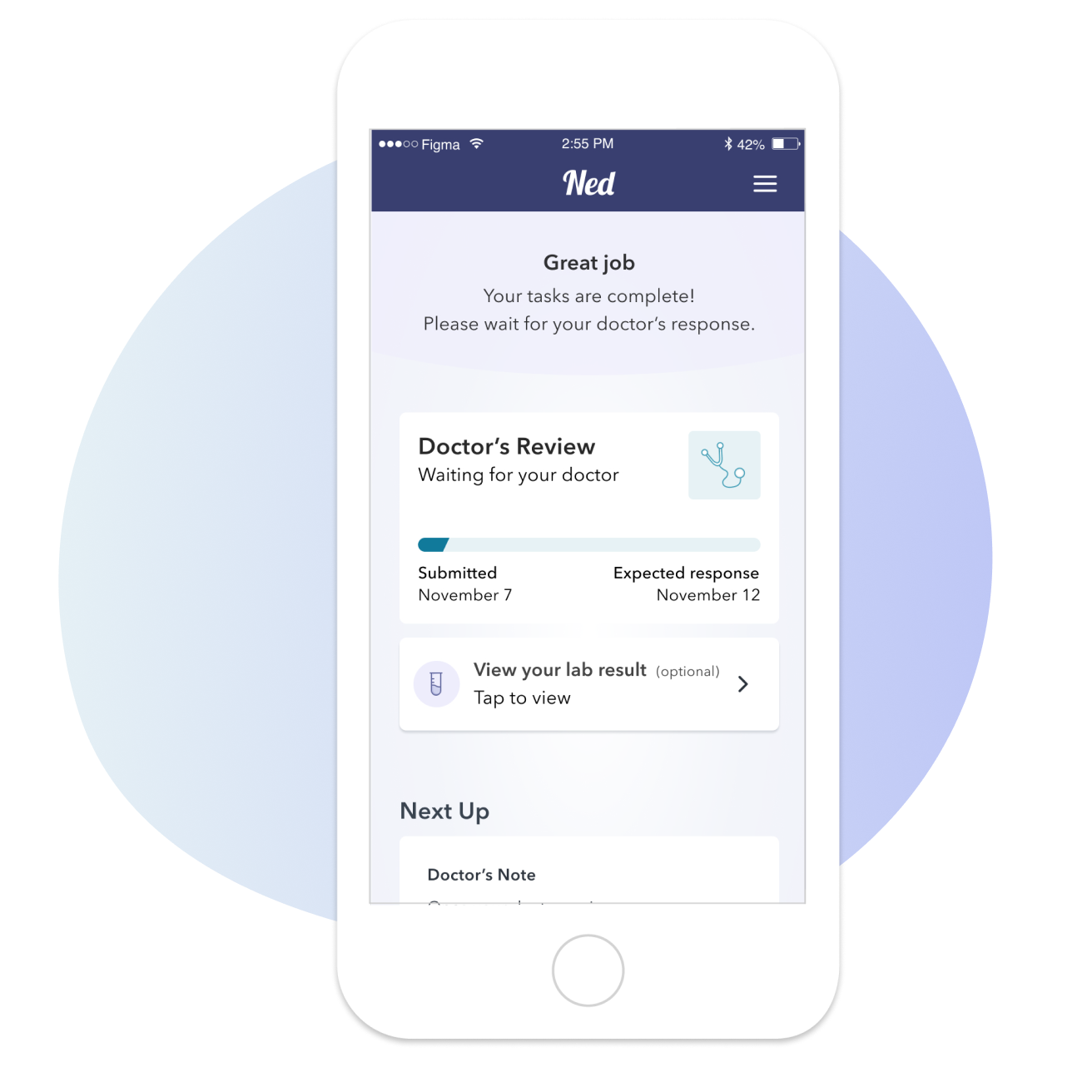1. Get Invited to Ned
Ned is only available to patients who have been recommended by their doctor at a participating clinic. Your doctor may recommend Ned if you are a prostate cancer survivor who is doing well in follow-up care.
During a visit with your clinician, they will explain Ned to you and confirm your interest in the Ned Clinic.

2. Receive a Welcome Email
The Ned Coordinator will send you an email containing your Welcome Guide and the date for your Welcome Visit. You will also receive a video call link (unless you choose to have your Welcome Visit over the phone). You will then confirm your attendance.
3. Attend the Welcome Visit (online or over the phone)
At the scheduled time of your Welcome Visit you will receive a phone call from your Ned Coordinator, or you can click the video call link that you received in your email, either on your computer/laptop or tablet.
The Ned Coordinator will then start your meeting. You can ask any questions about the Ned Clinic during this call.
The Ned Coordinator will create an account for you in the Ned Clinic during this call and guide you through setting it up. At the end of the call, you will be able to see the date of your next follow-up review and the timeline for completing your tasks.
A week before your doctor’s check-in date, you will receive an email reminder to complete two tasks.
1. Blood Work
You will be able to download a lab requisition form which you can take to your nearest community laboratory to get your blood work done to check your PSA levels.
- Log in to Ned from a device that is connected to a printer.
- ‘Select ‘Get a blood test’ to view your lab requisition.
- Click the prompt to download your requisition. A PDF copy of your lab requisition should save to your device.
- When you are ready to get your blood test done, print and take this document with you to your local lab. If you do not have access to a printer, public libraries and office supply stores such as Staples offer printing services. Alternatively, try printing at a friend or family member’s home.
- Make sure you carry your provincial health card and the printed lab requisition to your appointment.
*Residents outside of Ontario must manually mark the completion of the blood work task through Ned.
2. Wellness Survey
The next step is to complete a Wellness Survey, which is designed to measure your progress and keep your care team informed about your overall health and any symptoms you may experience. Only you and your care team can see your responses.
To access the survey, log on to your Ned account and select “Record your Symptoms.” After you have completed the survey, your responses will automatically be sent to your doctor.
Once you complete both your Blood Work and Wellness Survey, you will have to wait approximately 7 business days for your doctor to review your results.
If your results look normal, your doctor will acknowledge this and send you a Doctor’s Note with your next follow-up date.
If your doctor has questions, they will mention this in the Doctor’s Note. You can expect to be contacted by the specialist clinic to schedule a virtual (phone or video call) or in-person visit to discuss your progress. Once you attend this appointment with your doctor at the set time, you will receive further instructions.
Occasionally, your doctor may call you back to the specialist clinic for an in-person visit. This is a normal part of the Ned Clinic, and will happen if your doctor decides that they require your physical presence or needs additional tests or procedures to make treatment decisions.
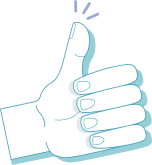
Ned will notify you of your next follow-up review. A week before your next follow-up, you will receive an email to complete your Blood Work and Wellness Survey again.